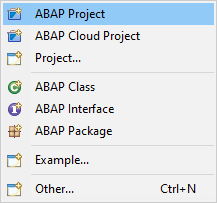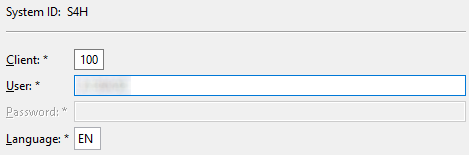ABAP Tools - Working with Eclipse (SAP GUI Language)
Do you have the wrong SAP GUI language when you start the GUI in the ABAP Development Tools? You can find the solution here.
Table of contents
In this article we look at how the "wrong" GUI language can arise and how you can fix it.
Introduction
Depending on the status of the backend system, a GUI dialog may still be displayed in Eclipse. It is therefore important that the correct GUI language is displayed in which you are currently working in the system.
Problem
For our test, we are integrating a new system into our ABAP development tools, using an SAP S/4 HANA 2022 on-premise system with standard delivery (Cloud Appliance Library). To do this, we open a new "ABAP Project" and can normally also choose from our GUI settings.
We can use the dialog to search for a system or use the link above to insert a new system that is not defined in the SAP Logon.
In this case, we select client 100, enter our user, and want to log in in English (EN). We want to use this to create objects in English and also maintain the texts in English.
After integrating the system, we use CTRL + SHIFT + F8 to open the dialog for opening and executing objects. In this case, we want to open the Transport Organizer (SE10).
Although we have set up the system in English, the SAP GUI is displayed in German. This also means that execution takes place in German and we do not see the English texts. When executing a report, for example, we do not receive any text from the selection screen if we have only created it in English.
For beginners, finding the error can be a bit more complex.
Solution
How can we correct this situation? To do this, we start the SU3 transaction to adjust our personal data. In the "Fixed values" tab. you will find the login language, which defines the language of the GUI when you log on to the system via Eclipse.
If we then run transaction SE10 again, the SAP GUI is now set to English. It is therefore worth taking a look at the user settings, especially if your user was created by copying from another user.
Conclusion
With this little tip, you should no longer have any problems with your SAP GUI. It is somewhat surprising, however, why this setting is more effective than the logon language in the ABAP Development Tools.