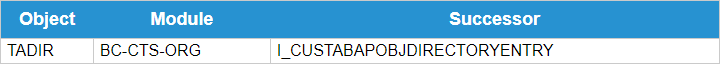CRV Documentation
Here you will find the documentation for the “Cloudification Repository Viewer” and how you can use it easily and effectively for your work. The application is quite simple and has only a few fields for input. Basically, you can just run the tool and the entire repository will load.
Introduction
The Cloudification Repository is part of the new ABAP Cloud development model and lists released standard APIs that can be used to build the TIER 1 layer. If you want to find out more about ABAP Cloud, we recommend the following blog articles:
- ABAP Cloud
- ABAP Cloud – What Does It Comprise?
- ABAP Cloud – How to mitigate missing released SAP APIs
Example: In TIER-1 only released objects can be used. If you want to read data from the "BKPF" table in such objects, this is not possible. However, after searching the Cloudification Repository you will find the successor "I_JOURNALENTRY", which you can use in your code.
Form
Input
The form has the following fields:
- Repository - Selection of the different release statuses that are made available by SAP in different JSON files and represent the released objects as of the status. "Latest" always contains the most current status with the most objects.
- Object - Filter over the old objects to limit the results.
- Module - Filter over the modules to limit the results
- Show technical info - Shows the technical abbreviations for the objects and the status; without a checkbox only the texts are displayed.
Filter
The filters (object and module) can be filled as follows to limit the result set. The following values and rules apply to the input:
- Allowed characters in the search are: a-z; A-Z; 0-9; Minus; Underscore; Star; Comma; Slash and Spaces
- Direct search for an object: TADIR
- Search with pattern: T006*
- Mixed search: TADIR, BKPF, T006*
Result
Structure
As a result, all found objects in the repository are listed. Groups are formed according to objects and a table of contents is also created for them. Subgroups are created under these groups according to the status of the object. Under each subgroup you will find an option to navigate back to the table of contents.
Subgroup
The different subgroups are formed from the different states of an object (state); they have the following meaning:
- Released - The SAP object has been released for use in ABAP Cloud.
- Deprecated - The object is released, but in ADT you get a warning that the object is "Deprecated". A successor may or may not be available.
- Not to be Released - The object is not released, but there is a successor or wrapper that you can use.
- Stable - The object is not released by SAP, but can be used in a TIER-2 wrapper because it will no longer be changed.
Classic APIs
A version for classic APIs has now also been made available, where you can find APIs that will not have a successor in the ABAP Cloud world, but are so stable that you can build wrappers for them in order to use them in ABAP Cloud.
Feedback
If you have any questions, suggestions or feedback, please feel free to contact us.
Changelog
- 12/03/2023 - Release of Version 1.0
- 12/09/2023 - Bug corrected where function modules and BADIs were not resolved correctly (thanks to Vijay)
- 12/19/2023 - Added link for sharing
- 02/28/2023 - Version S/4 Cloud 2402, Classic APIs, Minor bug fixes