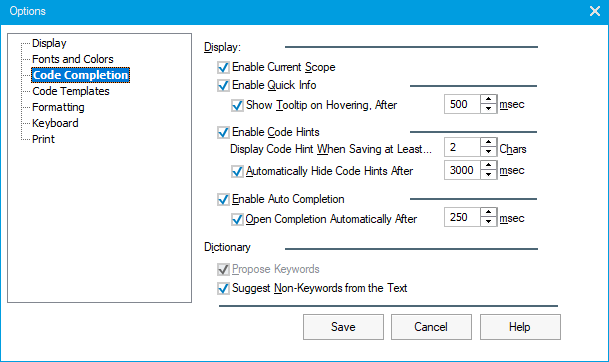ABAP Tools - SE80
Today we will show you a few features of the SE80 that can help you very well through everyday life and that you may not have known yet.
Table of contents
The SE80 has accompanied the ABAP developer for many years. In today's article, we want to go into some features that you've probably seen before or don't know yet.
News
The Workbench news has been updated by SAP since the last releases and often contains information about ABAP development and links to the community. Currently you get a link to the ABAP Development Tools (ADT) and the Eclipse Community. SAP wants to strengthen the position of Eclipse ADTs for ABAP developers.
You can switch the news screen on and off, you will find the item under "Utilities -> Settings ... -> Workbench (General) -> Initial Screen". There you can activate the checkbox if you don't get a start screen.
Object search
The general object search via the Workbench is very strong, because you simply enter the name or a search pattern and then get all results. If you step into the SE80, the button still has text, as soon as an object has been selected, the button changes a little and may go down a little. We have summarized the comparison for you in the next picture.
The object search allows you a central search for ABAP objects, without restriction to the types. There is a similar search in the ADTs, which we want to introduce to you in another article.
Options
What many developers don't notice is the additional settings in the lower right corner of the editor. Further useful settings for the ABAP Editor can be made here and these are definitely worth a look.
Some important options can be found, for example, under "Code Completion". Usually the list does not open automatically or only after 2000 ms (2 seconds), which is too long for a developer. It is worth adjusting the setting here. The "Suggest Non-Keywords from the text" setting is also very helpful, as it suggests local variables from the current code context.
Templates
One of the other settings is, for example, your own templates that you can create. These templates are then inserted by code completion and save you some typing effort. For example, you can use templates for test classes or documentation. In our example, we create a test template and fill it with a few placeholders.
In a new program or object you can then insert the template into the source code with "*test", the placeholders are automatically replaced and the cursor is placed at the predefined position.
Conclusion
The SE80 also offers a wide range of setting options in the editor environment and offers you a comprehensive search for ABAP objects. Even if the transaction is getting old, it still offers many of the new and modern features for you as ABAP developer.