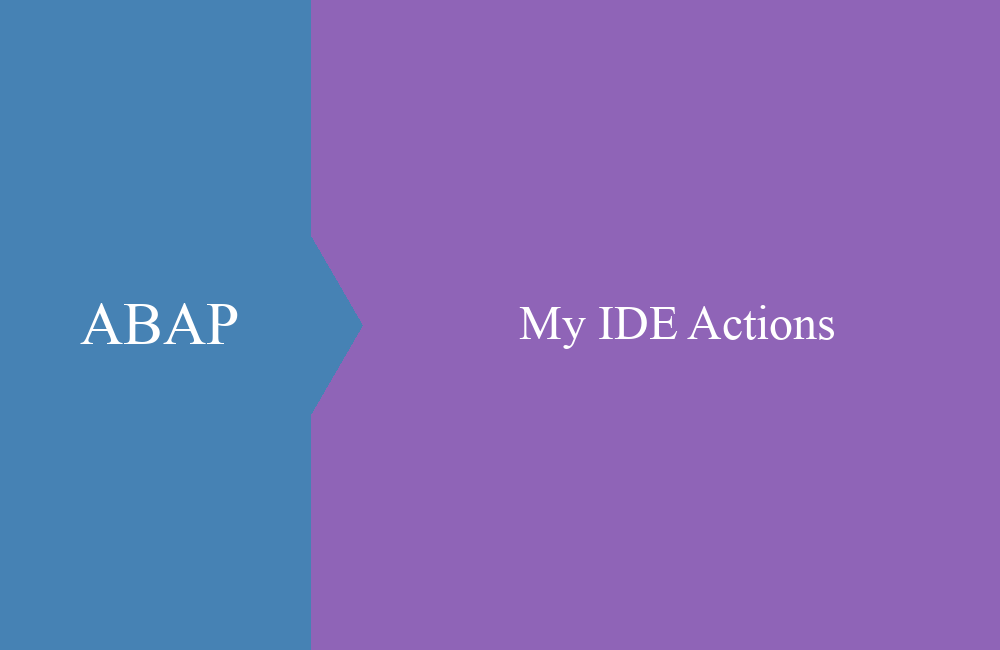ABAP Tools - IDE Actions (Introduction)
Let's take a look at the basics and a brief introduction to IDE Actions. We'll cover availability and other important details you should know as an ABAP developer.
Table of contents
In this article, we'll cover the basics of IDE Actions, when they're available, and what you should keep in mind. This article is the first part of a short series.
Introduction
IDE Actions can increase productivity within ABAP development tools by automating recurring tasks and improving your workflow. In contrast to the traditional development of extensions for Eclipse, ABAP developers can develop their own extensions at specific points. One of the major advantages is that you don't need any Java experience to create extensions and improvements.
Availability
Since release 2502, IDE actions have been available in the SAP BTP ABAP Environment (Steampunk for short) and in S/4HANA Public Cloud ERP. This means that the option is still quite new and cannot be implemented and used by every developer. However, since it is now the end of 2025, S/4HANA 2025 is already available for private cloud and on-premises. With FPS1 next year at the latest, more companies should be able to use and develop IDE Actions.
APIs
Before we begin development, we should consider which APIs are actually available to us. A few years ago, you would probably have said: "Everything the system offers." However, with ABAP Cloud and Clean Core, we have a limited number of APIs at our disposal.
Release
In principle, all released objects in the system are available to us. If we look at an ABAP environment, that's already over 6,000. Core Data Services are particularly important here for accessing additional data and information, as are the various frameworks for ultimately interacting with the system.
XCO
If you're evaluating and modifying ABAP objects, you need the XCO_CP* components in the system. These allow you to evaluate various objects to trigger follow-up actions. However, if we look at the topic of modification and adaptation, the APIs are still quite weak. In principle, you can use it to create all types of ABAP Cloud-compatible objects.
ISLM
If you want to implement AI scenarios and integration, the "Intelligent Service Lifecycle Management" (ISLM) classes are available. This gives you access to the AI Core of BTP and allows you to use the various models for your tasks. Here, you can implement various scenarios, such as automatically documenting source code or generating documentation.
HTTP/REST
With HTTP, the whole world is your oyster. Why only use interfaces from the current system when you can also call programs, interfaces, and software outside of your own system? This way, you can, for example, integrate various BTP services or external applications that you need for your use case.
Prerequisite
To start developing IDE actions, you first need the business catalog SAP_A4C_BC_DEV_AIA_PC (Development - IDE Action Implementation) in the system. This is intended to prevent everyone in the system from creating an IDE action.
In the current form of IDE actions, there is no demarcation within the system. You automatically see all actions, regardless of whether they are tests, demos, still in development, or finished. This means there is a residual risk that you might execute a function you didn't intend. Therefore, communication within the team or company in this direction is important.
Examples
If you would like to see how SAP uses the IDE actions or what examples exist in the system, we can recommend the search and a package. With CTRL + SHIFT + A you can search for objects, but also types in the system.
If you search for the type SAIA, you will find all IDE actions in the system. In the SADT_IDE_ACTIONS_DEMO package you will find further demo implementations, for example for creating UI elements, value help, and other things.
Conclusion
With IDE Actions, we can already improve our work today and provide the first small supports in everyday life. With the basics covered today, we will first delve into the topic of IDE Actions, and next time we will look at the first implementation.
Further information:
Customer & Partner Roundtables for SAP BTP ABAP Environment (#20)