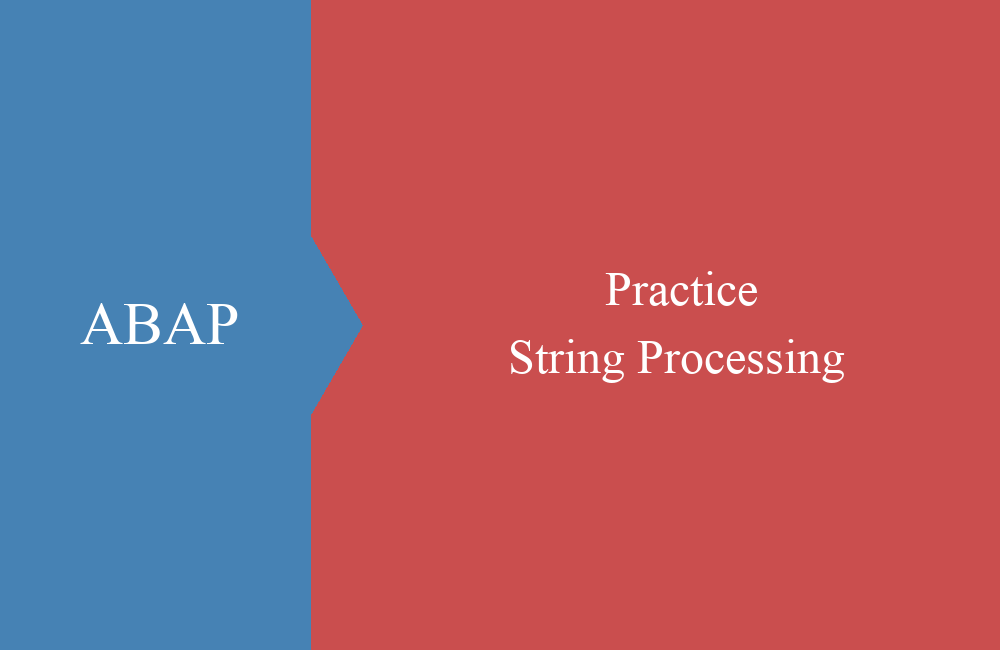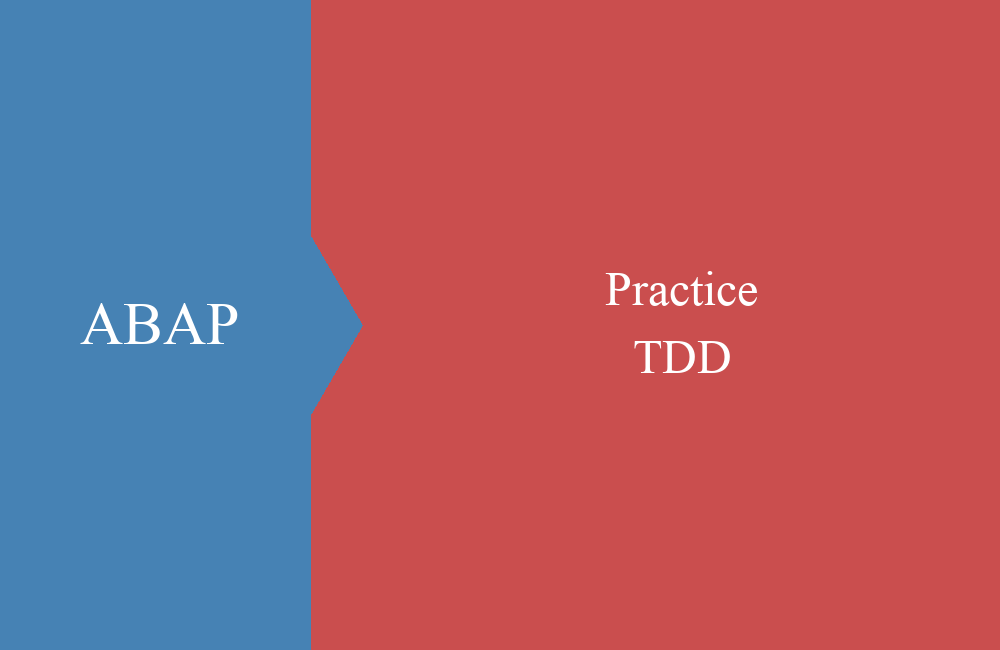ABAP Quick - Create POST Request
How can you easily create a POST request on a domain and process the result? We'll show you how the REST connection works very easily.
Table of contents
The execution of POST requests is normally not required when working in a SAP system, since numerous other and more secure options are available for interfaces. The following code should serve you only for practicing and trying out new possible ways to work.
Core classes
For the core of the call we use the following three standard classes of SAP. With these you can make the most important calls and accept the result of the request again:
- CL_HTTP_CLIENT
- CL_HTTP_REQUEST
- CL_HTTP_RESPONSE
Execution
For the request, you first need the client to whom we already pass the call URL. By inline declaration, we can create the client directly in the report upon return.
CONSTANTS c_url TYPE string VALUE `https://software-heroes.com/api/v1/rest-test/partner`.
cl_http_client=>create_by_url( EXPORTING url = c_url
IMPORTING client = DATA(lo_client)
EXCEPTIONS argument_not_found = 1
plugin_not_active = 2
internal_error = 3
OTHERS = 4 ).
The next step is to supply the parameters of the URL. In the case of the preview API with the method to be executed and a data packet containing the test data. We also set the method to POST to generate a POST request for the API. Once all the data has been supplied, you can send the request via the client and the destination URL is called.
DATA(ld_data) = |\{| &
| "NAME": "SAP",| &
| "DESCRIPTION": "Software from Walldorf",| &
| "STATUS": "B",| &
| "PRICE": 1500.99,| &
| "CURRENCY": "EUR"| &
|\}|.
lo_client->request->set_method( if_http_request=>co_request_method_post ).
lo_client->request->set_header_field( name = 'Content-Type' value = 'application/json' ).
lo_client->request->set_header_field( name = 'Swh-API-Key' value = c_key ).
lo_client->request->set_cdata( ld_data ).
lo_client->send( EXCEPTIONS http_communication_failure = 1
http_invalid_state = 2
http_processing_failed = 3
OTHERS = 4 ).
After the request, the result should be read. Through the response instance, the data can be read in character form, the data is readable and not in binary form.
lo_client->receive(
EXCEPTIONS
http_communication_failure = 1
http_invalid_state = 2
http_processing_failed = 3
OTHERS = 4 ).
DATA(ld_stream) = lo_client->response->get_cdata( ).
At the end of processing, the client's connection must be closed and completed. However, other requests can also be sent to the URL if further communication is necessary.
lo_client->close( ).
Full Example
Here is the full example from above. Maybe you will run in some trouble calling the REST endpoint, because of your systems setting or handshake problems. Here you can play around with other examples from the web.
CONSTANTS c_url TYPE string VALUE `https://software-heroes.com/api/v1/rest-test/partner`.
CONSTANTS c_key TYPE string VALUE `66703~97215F268193~65784`.
cl_http_client=>create_by_url( EXPORTING url = c_url
IMPORTING client = DATA(lo_client)
EXCEPTIONS argument_not_found = 1
plugin_not_active = 2
internal_error = 3
OTHERS = 4 ).
DATA(ld_data) = |\{| &
| "NAME": "SAP",| &
| "DESCRIPTION": "Software from Walldorf",| &
| "STATUS": "B",| &
| "PRICE": 1500.99,| &
| "CURRENCY": "EUR"| &
|\}|.
lo_client->request->set_method( if_http_request=>co_request_method_post ).
lo_client->request->set_header_field( name = 'Content-Type' value = 'application/json' ).
lo_client->request->set_header_field( name = 'Swh-API-Key' value = c_key ).
lo_client->request->set_cdata( ld_data ).
lo_client->send( EXCEPTIONS http_communication_failure = 1
http_invalid_state = 2
http_processing_failed = 3
OTHERS = 4 ).
lo_client->receive( EXCEPTIONS http_communication_failure = 1
http_invalid_state = 2
http_processing_failed = 3
OTHERS = 4 ).
DATA(ld_stream) = lo_client->response->get_cdata( ).
lo_client->close( ).
Conclusion
After the request has been returned, the result must be processed as JSON or XML so that the report can process the data further. When calling our interface, the result is returned as JSON. How to convert a JSON string into a correct format in SAP, we will show you in another quick tip.