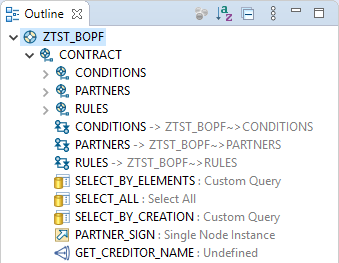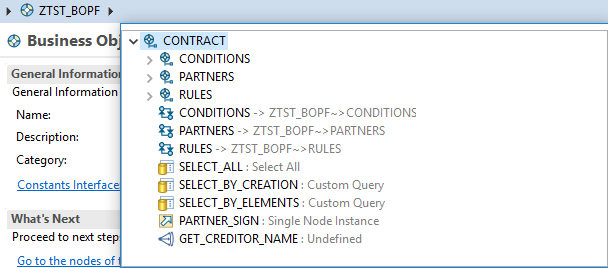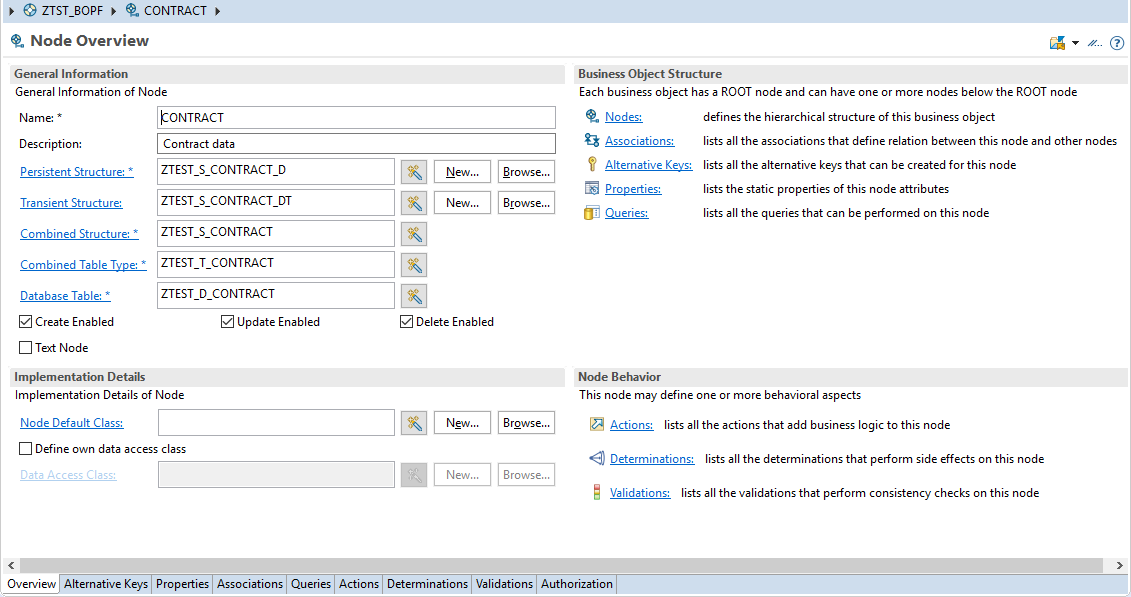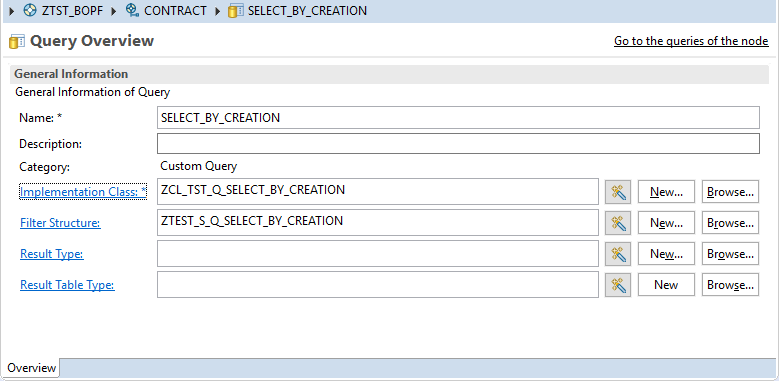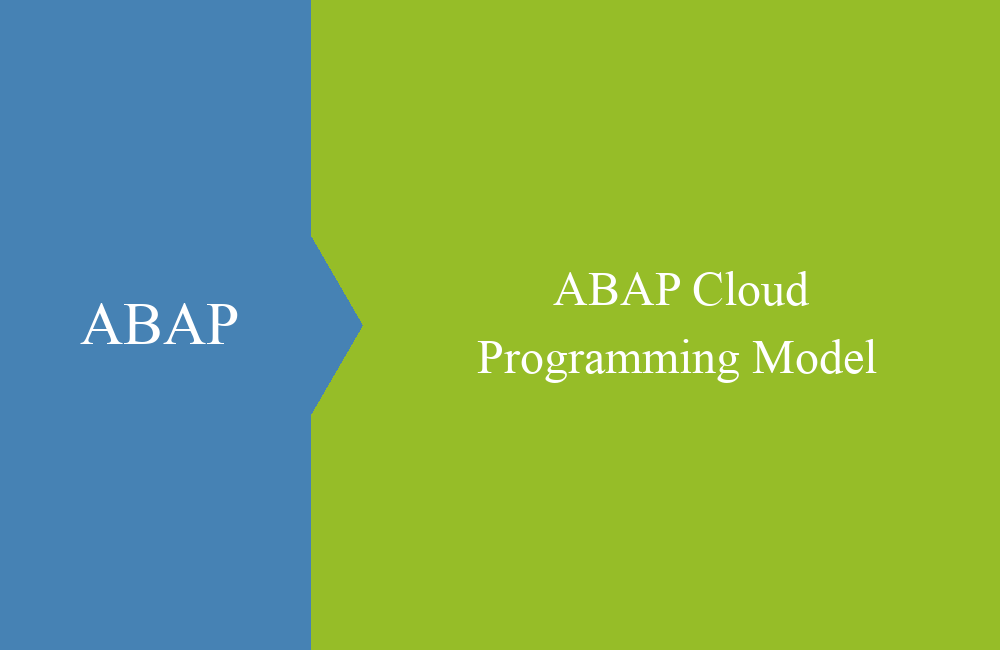ABAP - BOPF Eclipse
Can you also develop BOPF in Eclipse? Here we show you how well the search and navigation works in the system.
Table of contents
The working environment for ABAP is to become Eclipse in the future, says SAP and is bringing more and more features for ABAP development into Eclipse. In today's article, we want to show you what has worked so far in relation to BOPF in Eclipse.
Search
In order to edit a BOPF model, it has to be found first. To do this, you can simply use the general search in Eclipse, which you can access via shortcurt CTRL + SHIFT + A. Here you can work with a type filter to filter by BOBF or BOBX and only get relevant objects.
In this example we wanted to have all ZTST objects of type BOBF. Since we only have one such model in the system, the corresponding result is displayed.
After selecting the object, you will land in the overview of the BOPF. From here you can control the different areas and objects.
Navigation
There are several ways that the ADTs offer you navigation and overview in the BOPF. On the one hand, the outlines show you an overview of the entire property and you can easily navigate to the individual sections.
On the other hand, you can also access the subsequent sections of an object using the arrow in the upper area. With one click, the menu for navigation opens.
Nodes
The overview of a node works similar to the SAP GUI, you get all information about the structures and tables at a glance. What you might notice are the different ways of navigating and calling the functions within the node.
- Navigation to the object works via the link in front of it
- Suggestions for the name via the button with the magic wand
- New objects are created using the "New" button
- Suggestions for other functions are divided into different categories
Let's take a look at our self-defined query, which was created directly under the contract. Here, as in the BOBX, we find information about the query, the structure used and our implemented class.
Another click on the link in front of the class opens another tab and we are right in the class and could now adjust the methods and definitions.
Conclusion
Navigation in Eclipse is simple and reliable, as you are probably already used to from the tool. Some functions are a bit different from transaction BOBX, but this is just a matter of getting used to and you don't have to do anything. It is also clear that BOPF will continue to be supported by SAP in the future.