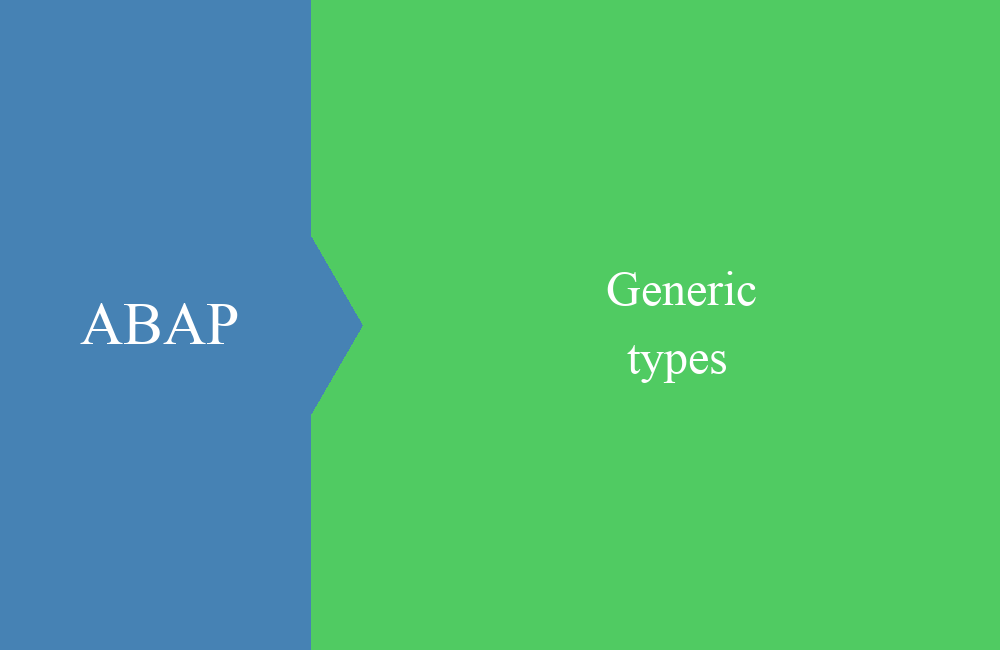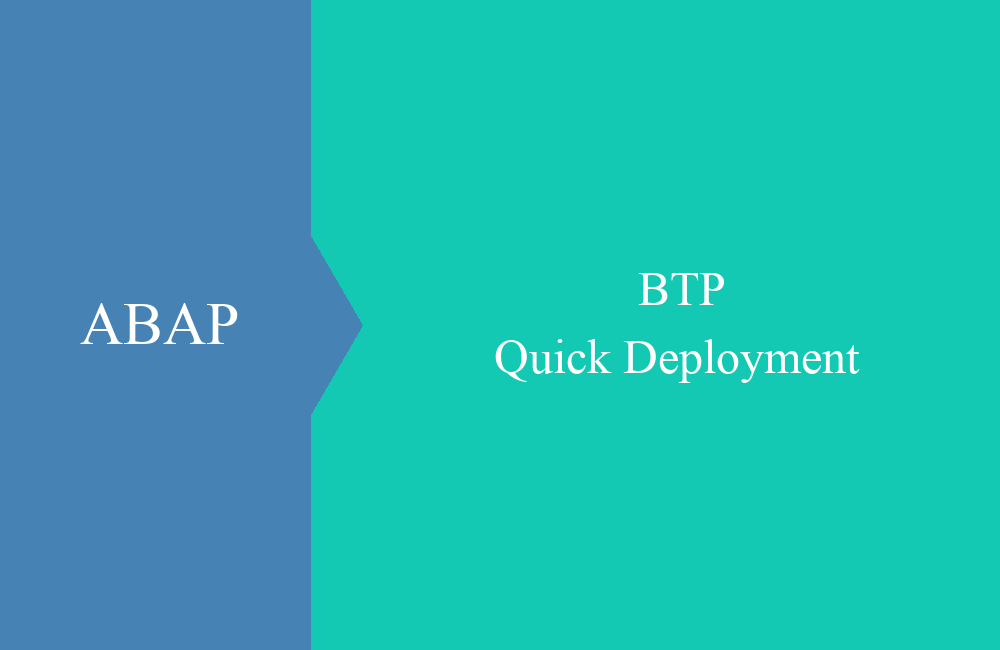ABAP Quick - Min/max values of data types
Sometimes it is important to know the maximum limits of a data type before assigning a value to them. We show you today in our tip how it works.
Table of contents
In today's little tip we want to show you how to determine the minimum and maximum values of a data type. To this end, we want to make clear with a small example, with which simple code this is possible.
Preparation
To do this, we define a number whose data type we want to analyze afterwards and a data reference which should receive the result.
DATA:
ld_number TYPE p LENGTH 16 DECIMALS 10,
lr_result TYPE REF TO data.
Minimum value
Using class CL_ABAP_EXCEPTIONAL_VALUES, we can derive the minimum value and get back a data reference containing the minimum value. If the reference is set, we assign the value to a field symbol via inline declaration and pass the result to the demo output function.
lr_result = cl_abap_exceptional_values=>get_min_value( ld_number ).
IF lr_result IS NOT INITIAL.
ASSIGN lr_result->* TO FIELD-SYMBOL(<ld_result>).
cl_demo_output=>write_data( <ld_result> ).
ENDIF.
Maximum value
To get the maximum value we use another method of the same class. Again we pass the value to the output method. Afterwards we show the result as a popup with the display method of the output class.
lr_result = cl_abap_exceptional_values=>get_max_value( ld_number ).
IF lr_result IS NOT INITIAL.
ASSIGN lr_result->* TO FIELD-SYMBOL(<ld_result2>).
cl_demo_output=>write_data( <ld_result2> ).
ENDIF.
" Output
cl_demo_output=>display( ).
Conclusion
As you can see, finding the minimum and maximum value of a data type is not difficult. The class contains additional functions to validate other data types. Just try it out and get acquainted with it to use it effectively for dynamic programming.