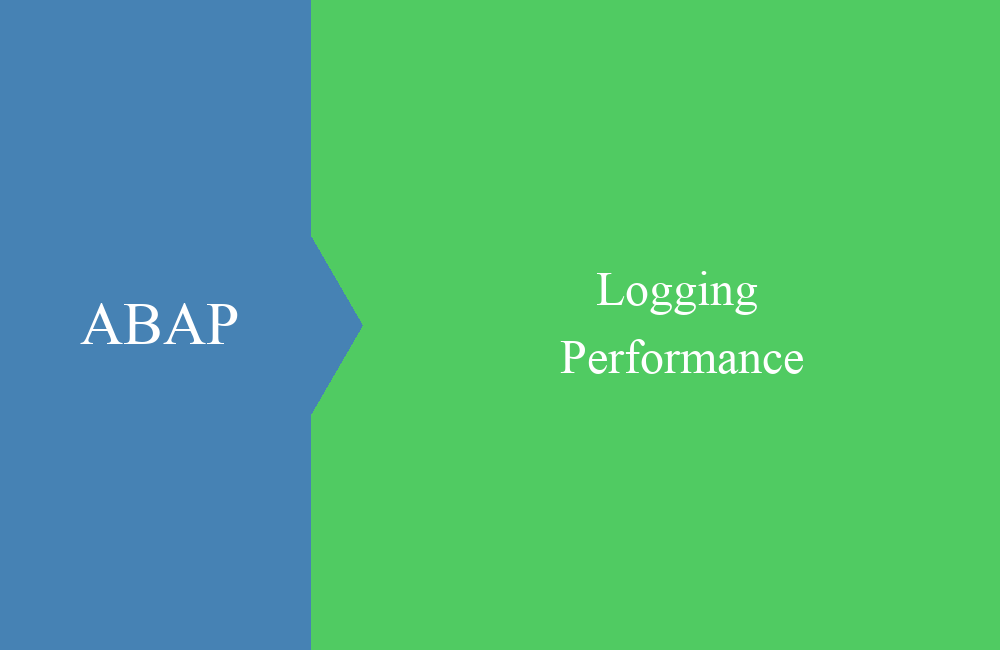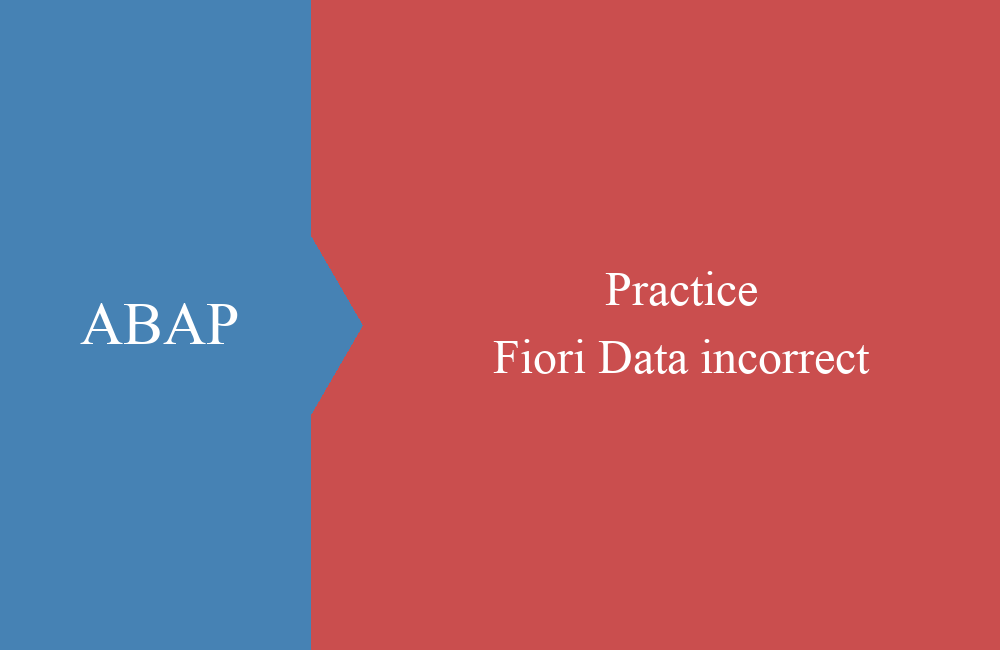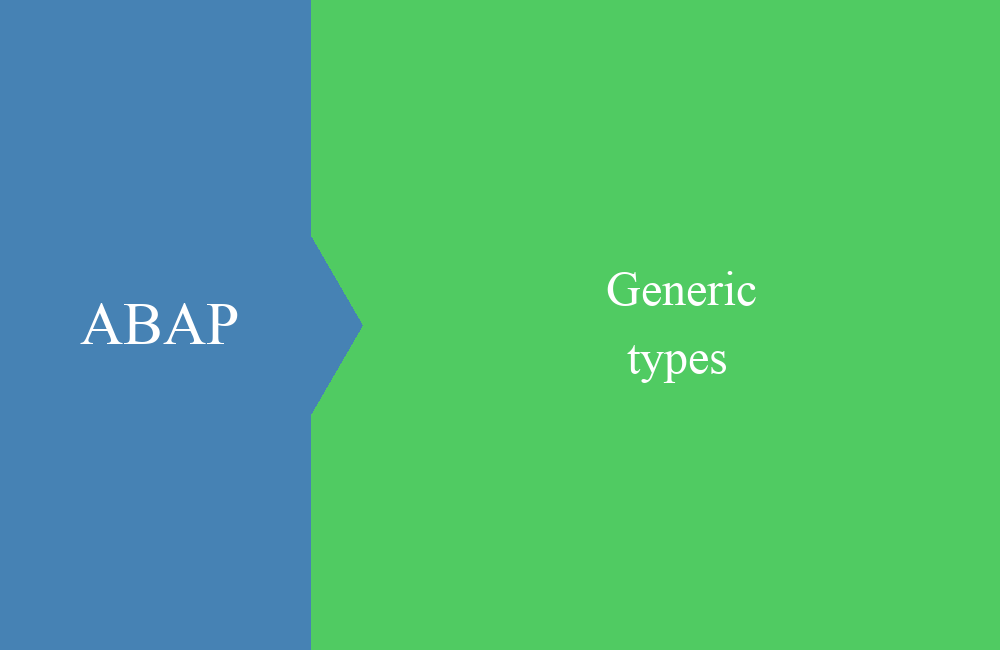ABAP Quick - Extract icon from list
You want to separate an icon from a printed list or a printed ALV? With us you are in the right place to get this knowledge.
Table of contents
For a technical evaluation of spool jobs or printing of background processing, it is sometimes necessary to separate an icon from a list because it could give further information about a processing status. However, it is not possible to extract the information because the standard function modules of SAP filter the icons from the data.
Extract a list
The following scenario shows sample coding that extracts an item from a list. Submit starts a report whose result or list is loaded into the list memory. Then the list is converted internally.
DATA:
lt_abaplist TYPE STANDARD TABLE OF abaplist,
lt_list TYPE STANDARD TABLE OF text255.
CALL FUNCTION 'LIST_FREE_MEMORY'.
SUBMIT
...
EXPORTING LIST TO MEMORY AND RETURN.
CALL FUNCTION 'LIST_FROM_MEMORY'
TABLES
listobject = lt_abaplist
EXCEPTIONS
not_found = 1
OTHERS = 2.
IF sy-subrc <> 0 OR lt_abaplist IS INITIAL.
ENDIF.
CALL FUNCTION 'LIST_TO_ASCI'
TABLES
listasci = lt_list
listobject = lt_abaplist
EXCEPTIONS
empty_list = 1
list_index_invalid = 2
OTHERS = 3.
IF sy-subrc <> 0.
ENDIF.
LIST_TO_ASCI
The function module LIST_TO_ASCI converts the binary result into a readable format. For example, columns with icons are left blank because they are not converted by the function module. And here is the problem if you want to access these icons when they represent a status.
In this case, the solution is actually quite simple, since only the function module needs to be copied and some minor adjustments are needed so that icons are returned reasonably correct. The adjustments are as follows:
- Adjust of the Performs to "IN PROGRAM saplslst", so that the routines are called from the standard function module
- Conversion of the used type t_linenumbers to "TABLE OF i"
- Exchange of the transfer parameter of the form LIST_LINE_TO_ASCI from space to "abap_true"
The final step is the actual magic, and causes the icons to not be converted to space and returned in the list. When converting the list you will now get the icon code without the @ characters (for example: 3A instead of @3A@). Using the ICON table, you can then select the additional information about the icon or compare it directly.
Conclusion
With this small practical example, you can evaluate lists even more easily in the future and evaluate different statuses based on the icons used. Of course it is not completely clean to make a copy of a standard object, but very useful for this case.