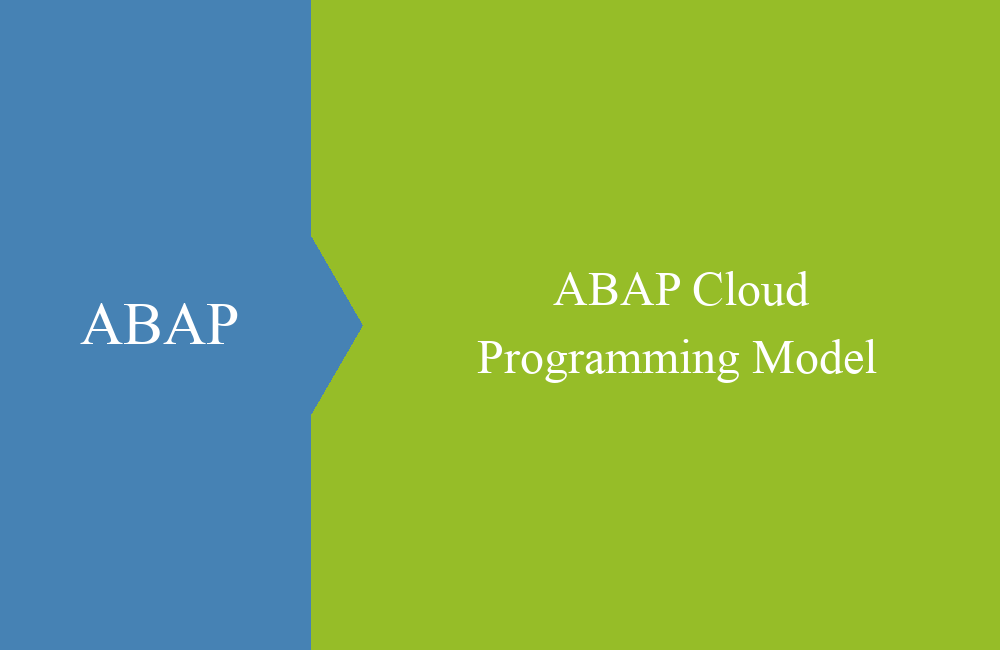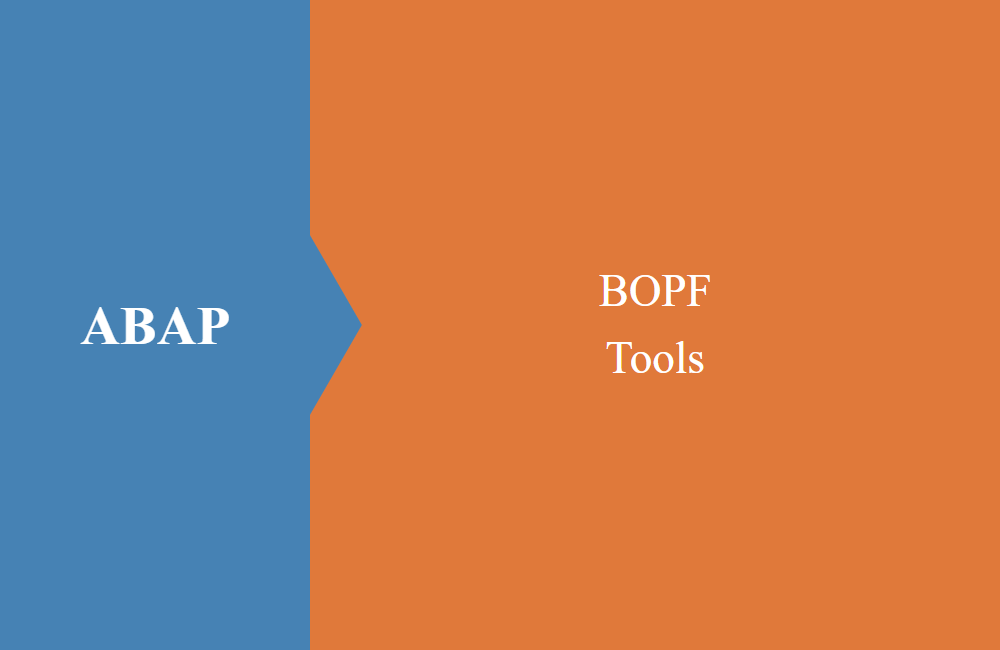
ABAP - BOPF Tools
In this article, we'll introduce you to the tools for creating, editing, and testing the BOPF so you can start developing your own business objects soon.
Table of contents
There are special tools in the system for creating and processing the business objects. Basically, the access, in addition to the standard transactions, still includes the definition tool (BOBX) and the test tool (BOBT). In today's article we want to briefly explain the function and the transactions.
Definition (BOBX)
At this point you will get an overview of all objects in the system in the first step. The folders are structured according to SAP objects, the home and local objects in the system. Customer objects that are transported are created in the home folder. Customer objects that are not transported are available in the local folder and clearly demarcated.
With the forward navigation you will then land in the detail screen. The entire data model is created in this tool. Here you can look at the individual functions, structures, classes and other dependencies.
Test (BOBT)
The test cockpit is used to test all functions of the business object and thus includes all possible functions that are normally possible. With appropriate authorizations, productive data can also be adapted. You should therefore pay attention to which functions you use in production.
In the first step you select the BOPF over the upper area, which you want to test. When exiting BOBX, the data model is already preassigned. Initially, no data is loaded from the tables, but must first be read via the queries. These can be found in the left menu under the "Folder" icon.
The toolbar above the right image is for editing, setting locks, executing actions and navigate to subnodes. Here, the majority of editing functions can be performed.
Hint: All data that is changed and saved here are stored in the database. This also applies to productive data (if corresponding authorizations exist).
Editing (SE11, SE24)
Other important tools for you are the SE11 for editing the tables and structures, as well as the SE24 for editing the classes in the system. The tools do not have to be used, but can also be called up via forward navigation from transaction BOBX.
Eclipse
Of course, editing the model is also possible via Eclipse if you prefer this development environment. Most of the time we will be in the area of SAP GUI, but later we will show you the navigation in Eclipse and the ADTs a bit more.
Conclusion
You don't need many tools to get started in the world of BOPF. That's why we do not want to keep you from working too long and in the next article we want to immerse you more in the new world. It is important to know for you that there is a new transaction for the processing and the integration in SE80 did not take place here.