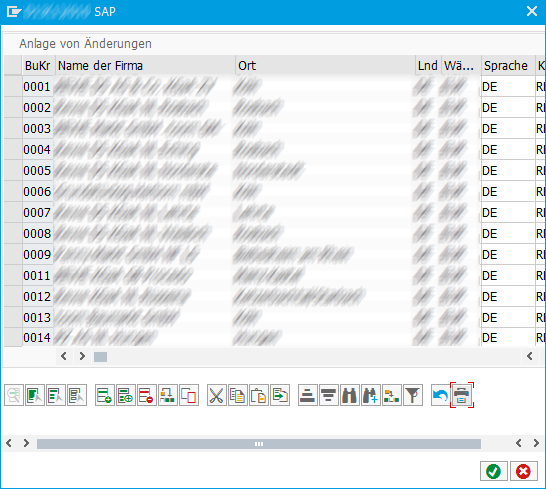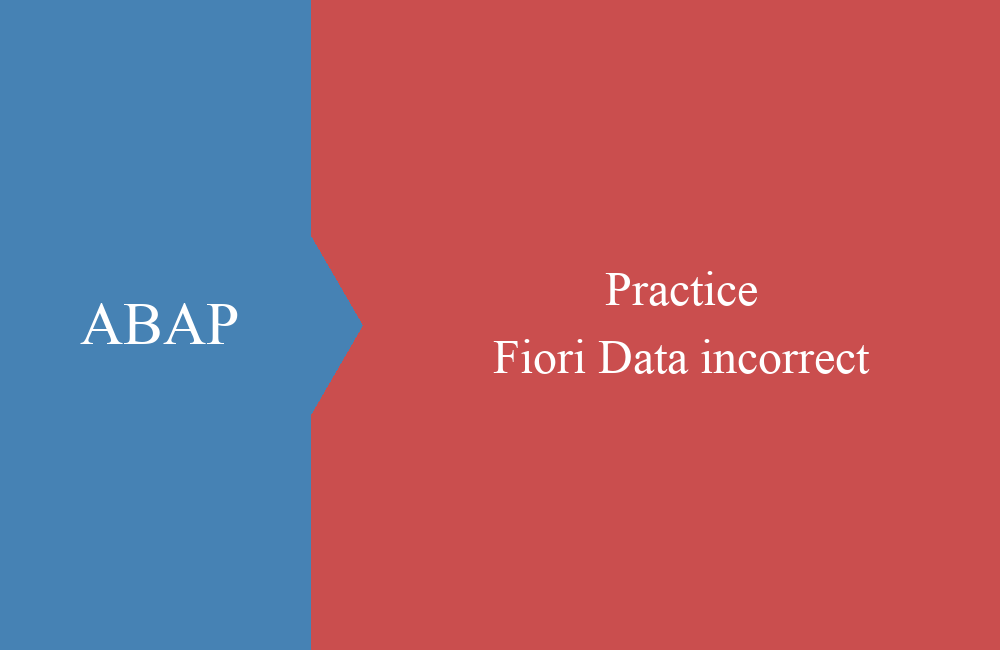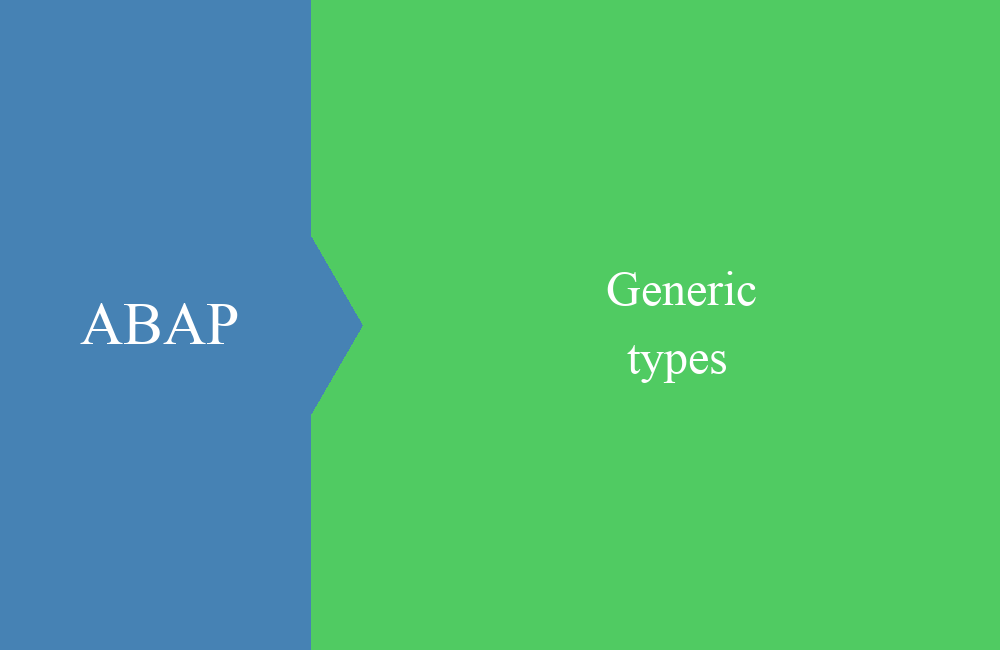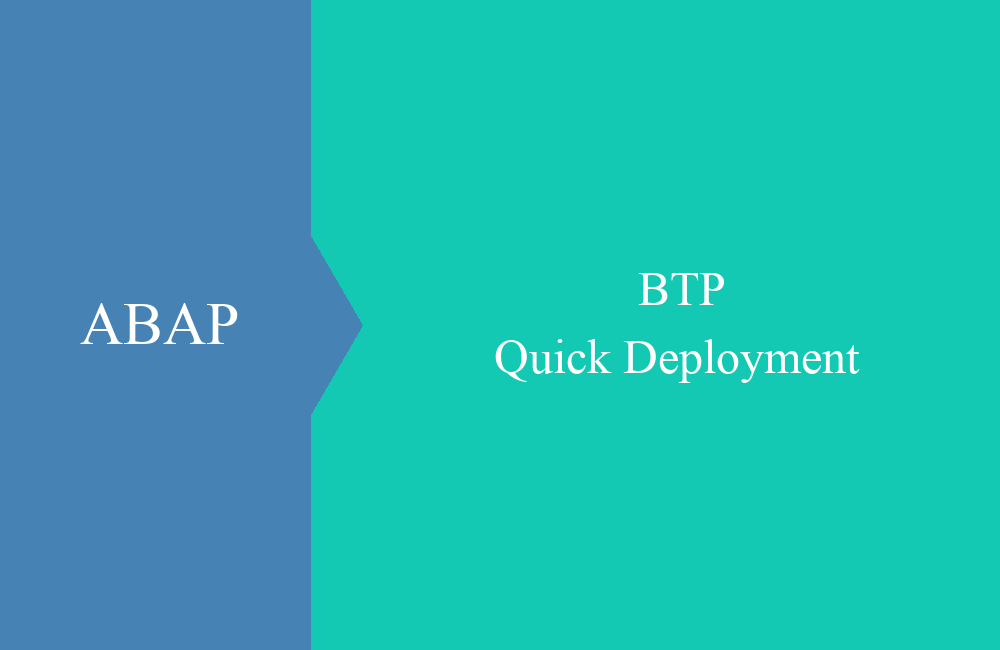ABAP Quick - Editable popup
Have you ever searched for an easy way to view and change your data? Here you can find out how easy it will be for you in the future.
Table of contents
Today's tip is a bit shorter than you might be used to, but we want to show you a way to display data quickly and easily. The advantage of this function module is additionally the editability of the data. This gives you a flexible way to display data quickly, easily and changeably.
Implementation
All the magic is in the function module STC1_POPUP_WITH_TABLE_CONTROL. Before we call it, you still need to read the data. In the following listing you will find an example with table T001 (company codes).
" Selection
SELECT *
FROM t001
INTO TABLE @DATA(lt_t001)
UP TO 20 ROWS.
" Call of the function module
CALL FUNCTION 'STC1_POPUP_WITH_TABLE_CONTROL'
EXPORTING
header = 'Anlage von Änderungen'
tabname = 'T001'
no_button = abap_false
TABLES
table = lt_t001
EXCEPTIONS
no_more_tables = 1
too_many_fields = 2
nametab_not_valid = 3
handle_not_valid = 4
OTHERS = 5.
IF sy-subrc <> 0.
ENDIF.
Output
The data will be outputed in a popup. Changes to the data are transferred to the local table and can then be backed up to the database.
Conclusion
You can compare the changed data with the help of one of our older tips and write back customized and new lines to the database or transfer them to your result. We hope this little tip can help you in your daily work.