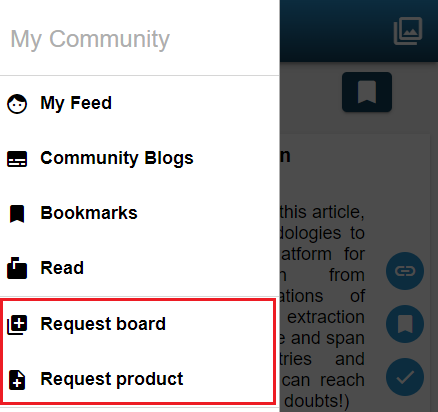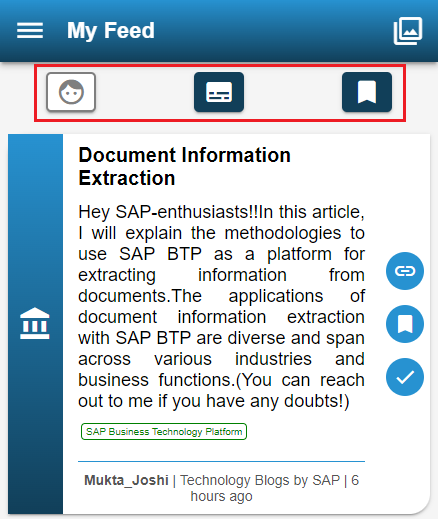My Community - Update (August 24)
The new features for My Community are live. This means you won't miss any more current ABAP and SAP news.
Table of contents
In June we launched the mini-app "My Community" with many features. Now the first major update is available and we will guide you through it.
Introduction
My Community is a mini-app on our site that offers some convenient functions for the SAP Community, such as creating different variants for filtering, displaying blogs according to the time they were created, marking them as read or managing bookmarks. The update in August added new features that we would like to introduce here.
Notification
You can now have notifications sent to you when new articles appear for your standard variant. You will be notified by email if you have saved an email in your personal settings. Here are brief instructions.
Variant
The first step is to select a variant for which you would like to receive notifications. To do this, go to variant maintenance via the menu. There you can define a new variant using "+" or edit an existing variant. In the variant you can define the boards you want to see, as well as the products (e.g. ABAP Development).
Settings
In the second step you go to the settings via the menu. There you select your standard variant in the upper area for which you want to receive the latest articles. In the lower part you then activate the notification with the checkbox and set the language and the frequency.
Depending on the frequency you have set, you will receive an email from us. If you select "Daily", the email will be delivered every morning at 6 a.m., and if you select "Weekly", it will be delivered on Monday at 6 a.m., so that you can start the week with the most current topics. Here is an example for daily and in German:
Request
We are currently not loading all boards and all products from the SAP Community, partly for performance reasons, but also because not all topics are relevant to our community. If you would like to add additional categories to your feed, you can send us requests so that we can activate the categories and boards. You can find the items in the menu.
There you will find all the objects that have not been activated and you can make a request by giving them a thumbs up. Under bad circumstances the request may take a few days until we activate the category.
Quick menu
The quick menu is no longer displayed on all pages, but only for quick navigation when you are in the content. This looked a bit strange and out of place in some situations, such as the settings or variant creation.
Conclusion
With the current update, you can use My Community to have us notify you about new articles, but also to request missing boards or products. We hope you have fun with the community and learning SAP content.